Salespeople have been using the phone to reach out to leads, oh, since probably not long after Alexander Graham Bell made his first call to Mr. Watson. It’s been a personal, easy way to speak directly to potential clients with the minimal effort of just picking up the receiver and making cold calls.
But that’s all changing, and it isn’t likely to ever go back to the way it was. And just like sci-fi has been telling us for years – robots are behind the changes!
Robo-Call Problems
If you have a cell phone, you’ve been getting them too. Robo-calls are increasing, to the point where many people aren’t even picking up the phone if they don’t recognize the number (I’m one of them!). The FCC is noticing and taking action, and both Android and iOS are taking steps to block these calls completely. For Realtors reaching out to leads, this could mean the death of cold calls as we know them. If the people you’re trying to call don’t have your number saved already, you’ll be routed into phone no-man’s-land.
This will make cold calls and following up with people who haven’t yet added you to their contacts more difficult. So, you need to find the best strategies for getting into someone’s contacts and staying top of mind.
“I’ve included a FREE handout below with 5 Scripts you can use to get into someone’s contacts, to share with your office or print for your own use. Scroll to the bottom to download!”
The New Way to Reach Out
Your follow-up strategy should start to include getting into a prospect’s contacts, if you haven’t been doing this already.
If you want to continue talking with leads on the phone, your first hurdle will be to reach out and touch someone…’s phone contact list!
It’s also a good idea to set the foundation for communication by text with your lead. Texting works, unlike a phone call, because it isn’t affected by the “block unknown callers” feature. Once prospects are used to you reaching out to them by text, you can be sure your message will be delivered (even if they don’t add you to contacts) if you aren’t able to reach them by calling.
Texting also converts leads! In fact, a recent study by Leads360 showed that using SMS after meeting a prospect increased the likelihood of conversion by 112% relative to other methods of follow up.
How Do I Get Past the New Controls?
The best way to become a welcomed, trusted contact is by asking. So start asking!
One way to do that would be to send your first communication to prospects by text, along with an ask to “save my info to your phone.” You can then try a follow-up call if you don’t get a response.
If you’ve just met with a prospective client (or, anyone you meet at events/open houses) – you can send them what’s called a VCF file. That’s a digital business card, in effect, that contains your name and contact info – and you’d ask them to save it to your contacts so that you can help them with their real estate needs (once your contact info is saved to their phone, your number will ring through to them instead of being blocked as an unknown number).
You can share digital cards instead of printed ones at events and open houses, and those you share it with then have your info saved instantly (when they might lose a printed card, and most likely won’t add your info to their phones anyway).
Once you’re saved as a contact, placing follow-up calls and nurturing the relationship becomes much easier.
Here are some ways to send a VCF file to leads:
Free Ways
These options have both upsides and downsides, which we’ll go over.
- Sharing your contact info via your smartphone. Both Android and iOS allow you to access your contacts, then share them via text or email. This is simple and straightforward to do (go into your Contacts, find your info, then choose the three dots in the corner to access options and ‘Share’ for Android, go into Contacts and find the option for ‘Share’ in iPhone). You can then choose the program to send your contact info by text or email to your lead. The downside is that how info is shared is different between Android and iOS, so information may not be in the correct fields or formatted correctly when shared. Plus, you don’t always want to share the same set of contact information with your business contacts as you would with your friends.
- Create a VCF file with https://bvcard.com/. VCF files are more universal than sharing directly from a phone, so they should import correctly into recipient’s Contacts or even their email programs. You can create a free file by entering in all your relevant contact info, and even generate a QR code that is scannable by all phones. You can also embed it on your website as an hCard, or HTML version of the VCF file. It’s easy to use, too, but the formatting for the hCard looks pretty outdated.
A Better Option (Paid)

SavvyCard is a paid option, that can do all of the things that the free options can do, plus much more. One of the best features is that it prompts your recipients to save your contact info to their phones right away when shared.
It’s WAY more than a digital business card though. You can embed it on your site, within your email signature, on your social media profiles…the options are endless.
Another benefit that SavvyCard offers, that you won’t find elsewhere, is the ability to put together a list of your recommended vendors and partners. When you share your info with prospects they get much more than just your phone number and email. (And it looks professionally formatted and attractive).
SavvyCard even allows recipients to save your contact info directly to their phone’s home screen so they can contact you at a touch.
You can check out more here: https://www.savvycard.com/savvycard-for-business
Here’s a great example of the the SavvyCard I use – https://www.savvycard.com/alex-camelio/alex-camelio/136841_scid
It’s a really cool way to share your contact info, especially when you’re on the go.
But what if prospects and clients don’t save your contact info to their phones?
Studies show that text-based communication is becoming the standard over voice calls – nearly 100% of texts are still opened while many voicemails are never heard. And, people still welcome the ‘ping’ of the text message while they’re starting to DISlike their phones ringing.
- If you’re not able to get prospects to save your contact info, your strategy can include continuing to communicate via text. So far, texts aren’t affected by the new ‘unknown caller’ features cell phone companies are rolling out.
- Leaving a good voicemail. Even though many voicemails are ignored, you can leave a voicemail that asks your lead to take a specific action and provides compelling information. Keep the message short, specific to the client, and ask a question that’s personal enough they’ll want to call you back.
- Many businesses are also leveraging Facebook Messenger to reach out to contacts instead of a call. The challenge here is business pages can’t send to their full contact list without paying – but if you’re reaching out to an individual, this might be a good way to get their attention.
- Email is another option. While the inbox is more crowded every day, email is at least an option and can be an inexpensive way to stay in regular touch with your entire contact list. You can also send brief, personally worded text-only emails to help ensure your message reaches the primary inbox instead of the bulk folders many email providers are implementing (especially Gmail, one of the most popular providers).
You can’t force people to save you as a contact, but you CAN make it so easy to do that people do it without a second thought. A simple ‘ask’ is usually enough to prompt people to follow through.
Better Than Cold Calls?
Asking to become a saved contact helps you build the trust and rapport that you know is essential in relationship marketing. You want to be “known, liked and trusted.” Well, who are more trusted than people’s closest friends and family?
Think about the psychology behind it – when you’re saved in someone’s phone, they scroll through a list of friends and family and you’re in that list!
Combining the ease of a digital business card with the personal relationship that you’re building with prospects and contacts by becoming a friend and trusted advisor, could even be a better solution than the old, invasive cold calls that no one expects or appreciates.
Get your free download of text scripts to use when becoming a saved contact by clicking the button below!




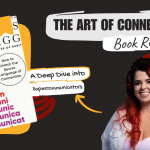



Leave a Reply