On Monday I stumped the Google for Work support team and it got me thinking… I save roughly 60 hours a year by using one simple trick with Google’s services and I want to share that with you.
I was fortunate enough to be one of GMail’s beta testers 16 years ago and I’ve used Google services for almost everything since. From personal email and web search to phone service and television. I’ve even built G-Suite into multiple businesses of mine… but this isn’t going to be an article about how great Google is. This article is about saving time.
In this day and age, it’s a pretty good bet that you use at least one of Google’s products. Whether it’s simply Google Search, or you’re a power user like me – the tips I’m sharing today will save you a ton of time (to the tune of 60+ hours a year!)
So let’s dive in to where it all began…
Google Search
I know you’re probably thinking: “Alex, I know how to run a Google search”… but do you?
Most people know the basics and Google does a darn good job being intuitive, but there’s a few lesser-known tools that can save you loads of time.
We all run into similar issues whether in a Google search, our email inbox or file storage.
EXAMPLE: Let’s say I need to find a PDF I had previously seen on AgentInnerCircle.com and I remembered an exact word or phrase in the PDF. With Google’s “Operators” I can find that in a snap.
I would simply search -> site:https://agentinnercircle.com type:pdf “Facebook Ads”
By using a few specific tools like “site:”, “type:pdf” and quotes for an exact phrase, the search became simple and saved me a ton of time. You can check out these links for more information about searching Google and using operators.
…but we haven’t even seen the real time saving power of this tool yet.
GMail (or Outlook) and Drive
The same tools mentioned above also work when searching GMail and Google Drive so you can find any email or document in no time.
That’s right, you can clean out your inbox or find those obscure, five-year old emails in a snap.
EXAMPLE: Let’s say you needed to find an email you received so long ago that you can’t remember exactly when, from someone named John, but you know it had a PDF attached and talked about the “closing” or “purchase and sale”. Sounds like a lost cause, right? Not at all.
Simply search -> from:John filename:pdf closing OR purchase
In no time you’ll have a very short list of emails to go through, if not a single search result with exactly what you’re looking for. For the full list of operators available check out Google’s help article. However, finding those obscure emails is just the start.
You can also use these same search tools to create filters and manage even the most unruly inboxes. First, if you haven’t done this already, take some time to create labels and filters for your inbox. This will make sure any email coming in gets categorized and prioritized according to your rules.
Then, managing your inbox becomes a breeze.
No, I’m not crazy. I have the same 50+ emails in my inbox that you do when I get up every morning. Many of them being emails that don’t need my immediate attention, or often any attention at all. However the system I put in place makes managing them simple.
Every email that comes in gets tagged as one of three priority levels – Priority, Notifications and Bulk.
- Priority emails require a response or action (i.e. client or colleague emails)
- Notifications need to be read but not necessarily responded to (i.e. vendor notices)
- Bulk can be disregarded if needed, but you still want to receive them consistently (i.e. mailing lists)
Then, I start my day with two simple searches – and a clean inbox!
Search #1 -> label:Bulk in:inbox
- I give the subject lines a quick glance, but usually I can select the entire list, mark them as read and either archive or delete the whole set.
Search #2 -> label:Notifications in:inbox
- Normally this is a pretty small list that I’ll quickly click through and make sure I’m up to date on any notices before archiving the lot. Then I start my day on a clean slate with just my priority items to work on.
Prioritize Time Saving
I know it might be easy to think “this sounds well and good and I’ll get to it eventually.” Then, like many projects, that “eventually” turns into “never” as the demands of our daily lives consume our time, but I’d like to put this in perspective.
Let’s say you implement the GMail tactic alone and save yourself a minimum of 10 minutes every morning. You just saved yourself at least 60 HOURS this year, and every year going forward for the lifetime of your career.
So what will it take you to put that new system in place… 20 hours at most? You just saved yourself a minimum of 40 hours this year alone!! What will you do with those 40 hours? How much more business can you generate in that time?
When we say “work on your business, not in your business” this is exactly what we mean. So invest the time in yourself and add weeks to your life.
AGENT INSIGHTS:
Generate Leads in as Little as 90-Seconds a Month!
“There are so many gimmicks out there…but this one really works…” – Kenneth T., REALTOR®, New York
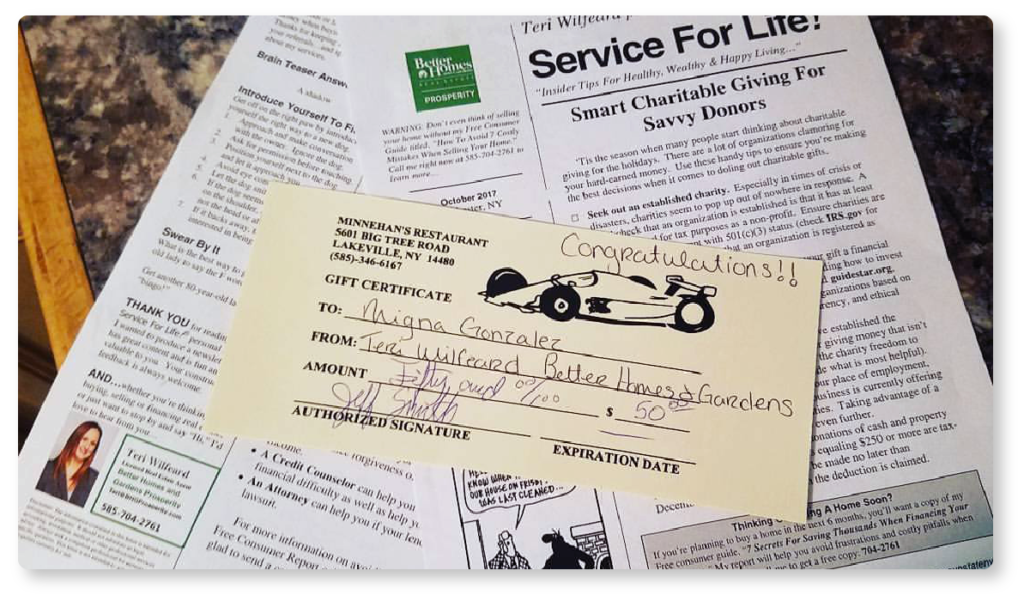




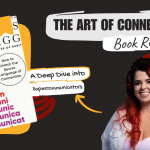



Leave a Reply