Working from home could be the best thing that’s ever happened to your business. Trust me, I know. I’ve worked from home and managed remote teams for over 10 years and I’m more productive and happier in my everyday life because of it. At this point, I wouldn’t even think of going back, because it’s the best thing I ever did for my business.
So, I’d like to share some of the essential mindset, setup and tools that are critical to effectively working from home. Hopefully I can save you some time because trust me, it takes the right combination of all 3 to maximize what you can do from home.
However I must note, what a lot of people are recommending right now is not my typical routine, or the routine of most of my colleagues who successfully work from home.
Mindset
Develop Your Personal Routine
I’ve heard a number of recommendations that you should start out your day by getting showered and dressed for work, as if you were actually going to the office. Then when it’s time to stop working, you change back into your comfortable clothes to relax.
If that’s what you need, especially as you transition into working from home – go for it! But one of the perks to working from home is that you have the freedom to be comfortable, so consider that you could swap out the dress rehearsal for some meditation or a workout. Whatever suits your personal style, having a routine is an essential component to working remotely. We’re all creatures of habit and tend to be the most comfortable and productive when we work within a normal schedule.
Work at Home Veterans have routines, but our schedules are all a little different based on what’s most effective for us, and for our businesses. Typically, we use our breaks throughout the day for things like a shower, watering the plants, or small tasks we can focus on for 10-15 minutes. Just be careful not to fall into the trap… “Anyone can do any amount of work, provided it isn’t the work he is supposed to be doing at that moment.” – Robert Benchley
Follow the 52/17 Rule
To stay out of this trap and maximize productivity, we don’t just take breaks when we feel like it, they’re scheduled and structured. I use a strategy based in science for breaking up my day effectively, and it’s called the 52/17 Rule.
Various studies have shown that people concentrate better and are more productive when they implement breaks into their work day. A study from DeskTime, a time-tracking and productivity app, showed the top 10% of their most productive users took a 17 minute break for every stretch of 52 minutes worked.
So, make sure you add breaks to your routine to maximize your productivity! Not only do they add balance to your life, they improve your focus and make your work day more enjoyable.
Schedule Time to Stay Connected
When you’re setting up your schedule, I want to make sure that you don’t miss something that I made the mistake of overlooking in the past, and seems to happen all the time. Make sure you schedule time to really connect, not just with your clients but with your colleagues as well.
We often take for granted all of the social time we have with colleagues simply by inhabiting the same physical working space. This interaction is critical to building relationships within a team, but you can accomplish this from home just as easy when you make time to foster those connections.
Schedule time each week to check-in with your colleagues in some way. Maybe it’s just for coffee over video chat, or a text to say hello and ask how they’re doing. Trust me, this is a highly effective way to not only deepen relationships, but also to collaborate and innovate together.
Pro Tip: Walk and Talk! Whenever you’re on the phone, get up from your desk and walk around your office or home. This will break up your desk time, and give you a chance to stretch your legs.
Setup
Now that you have the right mindset and you’re ready to work, you need to make sure you have the right work space setup to give yourself the best opportunity to succeed. There are a lot of different tricks I could share, but in my experience there are really only a few main components to setting yourself up to work from home.
Create a Dedicated Office Space
I understand that with everything going on right now a dedicated office space might be a stretch for some. However, it’s one of the most important factors to being successful while working from home.
So, if you have to work from the kitchen or living room, do what you can to separate the space. I’ve seen people get creative and even hang sheets to divide rooms. A physical barrier, even as simple as a sheet, can help define a work space for both you and the people you share space with.
Make the Space Your Own
If you’re looking to work from home long term, you’ll not only need a dedicated space but you’ll want to take some time to personalize it. Make it comfortable, include extra lighting (windows are a serious bonus), and keep it organized.
Pro Tip: Plants in a work space have been shown to increase motivation and productivity, so include a little greenery in your area when you can.
Multiply Productivity with More Monitors
Last but not least, I would recommend investing in additional monitors for your desk. A 2017 study showed that a second monitor increased productivity by 25%, and three monitors compared to one increased productivity by 35.5%.
Personally, I use 3 monitors and often think those statistics underestimate how much it helps. So, if you haven’t already, do yourself a favor and set your space up with multiple monitors.
Tools
With the right mindset and setup, you’re ready to tackle the World… in your pajamas! 😊However, I wanted to add some icing on the cake and give you a few tools that make working from home even better!
Video Conferencing
Video conferencing is essential. I like to use a combination of Google Meet and Zoom to work with my team and deliver webinars to my clients and contacts.
Take a little time to get to know these platforms, and make sure you’re comfortable with:
- Updating your microphone and camera settings
- Muting/Unmuting yourself
- Turning your camera on/off
- Sharing your screen
Once you have these core skills across various platforms you’re ready to rock the video conferencing World. Want to have coffee with me over video? I’d love to connect with you!
Screencap Software
Video conferencing is also a great way to share your screen, but I often find myself needing to share things on the fly. To do this, I use a combination of free Google Chrome extensions including Loom and Nimbus.
Loom allows you to record a video of your screen and even includes your camera so you can talk to your audience while demonstrating.
Nimbus lets you easily capture images of your screen, draw directly on them and share them with your colleagues.
Whatever software you choose, make sure you get comfortable with screen recording because it will make a noticeable difference in your productivity.
Your New Best Business
Working from home has been one of the best decisions I’ve ever made, both for me and my businesses. I’m happier, healthier and more productive… and you could be too! Don’t just think about the basics you need to transition into working from home, use that time – and the challenges you are overcoming – to improve your business and your life for years to come.




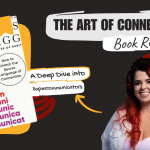



Leave a Reply