Being Comfortable on Camera- 5 Easy Steps
(a special thank you to our friend and contributor, Karin Carr!)
We all know that video marketing yields some great results. But I know at least half of you reading this also hate being on camera. You think you need to lose a few pounds, or your hair is too gray, or you have an annoying voice.
But let me ask you this.
If you got a call from a buyer today that told you he was already pre-approved, was coming to town this Thursday, and needed to be under contract by the time he flew back home on Monday, would you tell him you couldn’t work with him because you need to lose 10 pounds?
No, of course not. So why on earth do we let our insecurities keep us from making a fabulous living?
Not to generalize, but it seems like women feel this way a lot more often than men. When I talk to men about doing video they are more worried about the return on investment, whether it is worth their time to make video after video in order to start getting clients from it. It seems that women often are more worried about rejection, about not being liked or not looking good on camera, or with people making nasty comments after watching the video. Trolls are a very real thing and it’s something every single content creator on the planet has to deal with.
So how do we overcome our fear in order to push through that barrier and start having the business we’ve always dreamed of? Here are a few tips that I hope will help.
Number one. Start making videos.
No truly, the more you see yourself on camera, the more you hear yourself on camera, the less it will bother you. When you’re sitting there watching the video back so that you can do some editing you’re going to see and hear yourself over and over and over. After a while you just become desensitized to it. But the only way to get over it is to start making videos, even if you don’t actually publish them anywhere.
Number two. Accept that the way you look on camera and the way you sound in a recording are the way you look and sound in real life.
If you are really self-conscious about needing to lose some weight film yourself from the chest up. Problem solved! But seriously, you can always make a plan to start losing weight. But just like you would not refuse to work with a client until you hit that goal weight, you’re not going to refuse to make videos either.
Number three. Be sure to look at the camera lens, not at your image on the screen, especially when you are recording with your phone.
When the viewer watches your video but you’re not making eye contact it is very uncomfortable for them. Look at the camera lens and pretend like you were talking to one person, not like you are addressing a crowd. Don’t say things like “hey guys, hi everyone,” because now you put yourself in the mindset of addressing thousands of people.
But if you tape a picture of your best friend on the wall and act like you are talking to her over a cup of coffee it is much less intimidating. Speaking to one person at a time makes it a lot less scary.
Number four. Have a plan.
Don’t just wing it without knowing what you’re going to talk about. Make an outline, just a little list of bullet points is enough. Decide what you are going to talk about, what the purpose of this talk is, what pieces of information you need to share, and then how you’re going to wrap it all up at the end. Have some sort of action that the viewer can take next.
Do you want them to go to your website? Do you want them to join your free Facebook group, or watch another video? Ask them to do something and chances are they will do it!
Number five. If you’re making a video which will later be edited here’s a great tip.
Inhale, smile, and hold it for a second before you begin speaking. When you finish your train of thought, pause a few seconds before moving on.
This one thing has made my videos SO MUCH BETTER! Why, you ask? First, because you only need to memorize a couple of sentences at a time. Say a couple of lines, then pause, and look at your outline. Decide what you’re going to talk about next and memorize just those few sentences. It’s much easier to be comfortable on camera when you only have to memorize a paragraph at a time, not the entire thing!
Second, this allows you to edit out all of the dead air, all of the times where you took a long pause and said “hmmm,” or “uhhhhh,” while you were thinking what to say next. Viewers don’t like that because they get bored easily and have short attention spans. If the pace of the video is not moving along they will leave and go watch something else. This gives you a better final product for them to watch and it also makes it easier for you, editing time.
I hope these tips were helpful for you. We all know we need to be doing more video but it can be very scary. Part of it is mindset and part of it is practice. Practice making videos and before too long you’ll be an old pro- truly comfortable on camera!
We would love to hear from you about how video is impacting your practice, or if you have any questions about making video. Let us know in the comments below!
Want more great content about making video? Check out these articles:
Today I Critique An Agent’s Video So You Can Get Better With Your Videos!




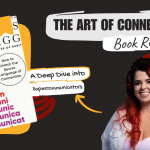



Leave a Reply