Is your client information safe? Well, is it? Every day, real estate agents collect and store all sorts of information that can get them in trouble if it’s ever “hacked” or made public.
Whether it’s the deposit check that goes along with the contract, or even something simple like an email with their birth date, you’re most likely storing a lot of sensitive information about your clients. Some agents have even been told to keep copies of people’s driver’s licenses as a safety measure.
Whatever sensitive data you’re storing as a real estate agent, you are responsible for it, and guess what… if it gets compromised, it’s most likely NOT covered by Errors & Omissions Insurance!
So… what can I do?!?!
Don’t let it get overwhelming
Let me share a personal experience from yesterday. I had the privilege of teaching my first full day CRS course about data security, and all the ways you can protect yourself. This course had been over a year in the making.
The whole time though, I had one big fear, which is that a topic like data security was too big and scary to get a handle on in a relatively short amount of time. What I’m happy to share though, is that an overwhelming response was that people left the class feeling like they could pretty easily achieve becoming more secure.
In today’s article, I’m going to give my 3 personal steps if you asked me – “What if I had 1 hour to dedicate to data security, 3 days in a row with next to 0 knowledge about it?” (Note: I have no affiliation with the products mentioned below.)
Today: Change Your Passwords!
Many of you have heard this from me before. Change your passwords! Year after year, weak or repeated passwords across multiple accounts are the #1 cause of data security breaches in the United States. When you’re faced with having to remember strong passwords for dozens of accounts, there are 2 schools of thought.
- Use a Password Vault like LastPass or 1Password to do all the hard work for you. However, while it’s not likely that these products get “hacked” into, within the last year, all 9 major password vaults have had some sort of vulnerability reported.
- Use a quick memory trick to remember all your passwords. Start with 1 base password you can remember that includes all your upper case, lower case, numbers and special characters. (Example: A!t3#1)
Then, for each different site, add a word that reminds you of the site you’re going to. That way, the website itself works like a flash card so you remember it. For example, Facebook would be A!t3#1Zuckerberg. You can even add the quarter and year to the end if you need to update your passwords regularly.
Now… go make sure your passwords are secure!
Tomorrow: Update Your Devices and Apps
This one might sound simple, but for some of us might be a little time consuming. I know it can be annoying at times, but make sure your computer, phone, tablet, and all of the apps and software on them, is updated to the latest versions. The vast majority of updates that companies put out have to do with security patches and not just new features. Then, once you have all of them updated to the latest version, make sure they stay this way. Setup “automatic” updates where you can, and make time for it when it isn’t possible.
The Day After: Setup Great Antivirus and Anti-Malware Software
Installing antivirus and anti-malware software on every device you own is your next big step. In our class, we recommend Avast, Avg Pro, Kaspersky or Malware Bytes as our top choices mostly because of their independent testing results and reviews. Some folks also use Norton or McAfee which are still good solutions, but didn’t rank as high in the reports we used to base our decision. If you’ve already paid for one of the above, it’s ok to stick with it. (Not the free version.) Also, make sure you have 1 and only 1 antivirus software on your computer. If you have more than one, they can fight each other and it’s like you don’t have any antivirus software.
However, if you asked me for one and only one to download today I would probably suggest Avast. It shows some great independent testing results, is very reasonably priced and has a VPN service you can get along with it. (A VPN service lets you safely use public wifi by creating a secure channel through the Internet.)
Take Action!
While we covered a lot more information in the class, and there’s certainly more you can do, what’s included above are the first 3 steps that anyone can accomplish in a very short amount of time. Now, go take action! I bet you can squeeze in these 3 quick steps this week.




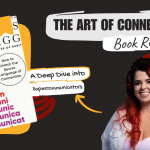



Leave a Reply