Hey there, fabulous REALTORS®! 🌟 Are you ready to take your marketing game to the next level? Whether you’re a seasoned pro or just starting out, Canva is your new best friend.
Anytime I am teaching REALTORS® about the tools out there and getting started with anything like social media, video, creating tools, etc. I am adamant the #1 tool they should pay for is Canva even though you can start for free. This amazing tool lets you create stunning graphics without needing a fancy graphic design tool. Let’s dive into why you should be using Canva and check out some of its coolest tools designed just for you.
My Top 10 Canva Tools for REALTORS®!
- Amazing Templates for your advertising ease (think that you can easily drag and drop listing photos and edit information)
- Resize and Switch can easily change your templates to different sizes! Want to change your flyer to an Instagram post? Do so in the click of the button!
- Brand Consistency is key, and Canva’s Brand Kit feature helps you create a seamless look. Upload your logo, pick your brand colors, and set your fonts. Canva will automatically apply these elements to your designs, making sure everything looks cohesive and professional.
- Working with a team? Canva makes it easy to collaborate. Share your designs, get feedback, and make edits together in real-time. Perfect for those joint marketing campaigns and team projects!
- Social Media Content Calendar, where you can schedule all your social media posts to different channels and plan your content! Bonus, there are apps called Meta Verfied and Google Ads that will let you know if your graphics are the best for advertising purposes!
- Awesome infographics that are a fun way to share info. Use Canva to create infographics that explain the home buying process, market trends, or neighborhood highlights. They’re a great way to engage your audience and show off your real estate smarts.
- Canva’s presentation templates are perfect for client meetings or virtual tours. Add visuals, charts, and graphs to showcase market data, property details, and your marketing strategy. A polished presentation can make a lasting impression on your clients.
- Video editing tools let you create short videos to showcase your listings or share market updates. Add text, music, and transitions to make your videos pop. Video content is super popular on social media, and Canva makes it easy to create high-quality videos.
- Make your email marketing campaigns pop with Canva’s graphics. Design email headers, banners, and call-to-action buttons that are sure to catch your audience’s eye. Attractive visuals can make your emails more effective and help you stand out in the inbox.
- Magic Studio is an amazing tool that lets you edit your graphics with the click of the button! Remove Backgrounds, Erase and move objects, expand images, etc! It is truly Magical!
Bonus Tools: I am so sorry! I couldn’t help myself! Have I also mentioned Bulk Create? Magic Write? Work Flows? Integrated Maps? AI Image Creator? Translate? QR Codes? There is just so much to love!
Canva is an absolute game-changer for REALTORS® looking to up their marketing game. Its user-friendly interface, gorgeous templates, and awesome features make it a must-have tool in your real estate toolkit. Whether you’re designing flyers, social media graphics, infographics, presentations, videos, or email marketing materials, Canva has everything you need to create designs that wow.
In addition it is budget-friendly! Canva offers a free version that’s packed with features, and the Pro version is a steal considering all the tools and resources you get. You can create unlimited professional designs without breaking the bank. More money saved means more coffee, right? ☕️
So, what are you waiting for? Get out there and create some stunning designs! 💪✨
Looking for some more help to get started, or take your designs up a level? Join us on August 7th for our Canva Masterclass!




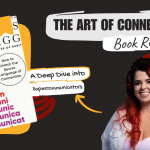



Leave a Reply