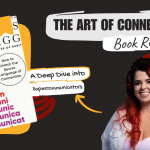How would you like to get new business from the web WITHOUT having a web site?
Sounds impossible, I know. But stay with me for a few minutes. I’ll show you how to get clients from the internet by posting your information at eight FREE places online that are certain to get visitors.
If you’ve been following my internet strategies for real estate professionals, and did your homework, you’ll be ready to get found online by your prime prospects.
When we last left off, I explained how to round out your list of localized KEYWORDS, TAGS, and LOCATIONS. And now it’s time to take those lists and set up some simple web pages in various spots that get found online.
The “operative“ word in the last sentence was “VARIOUS“ and the missing word was SITE. You first need to set up several PAGES in specific locations (you’ll find out where below). And you can save setting up a full-blown SITE for last – if you already have a site, that’s fine, we’ll address that later.
Worry not…setting up pages online is easy. In fact, it’s as fun as a family fishing trip…
You’re about to go fishing on a big pond called the “Internet“ but you’re not going deep, you’re staying in the shallow local waters. Think of your PAGES as your “bait and hook“ while your SITE (or even your blog or an 800 hotline) will be your boat. You’ll use various forms of bait and most will have a line back to your boat.
GOOD NEWS
Unlike the early years of the internet when you needed to have a programmer, a designer, and a pot of money… today, with WEB 2.0 opportunities everywhere, you can set up web pages quickly and without paying a cent.
Web 2.0 is many things by definition, but at its core is the concept that YOU are a content creator and if given the ability to add or create content on someone else’s site or system, you will. For our purposes, this is like being handed the keys to the back door of the internet’s “bait and tackle“ shop. We can quickly and easily create all the bait (content) we want to attract schools of prospects. I’ll show you how in 3 easy steps…
HOW TO SET UP WEB PAGES THAT GET FOUND
EVEN WITHOUT A WEB SITE
STEP 1: Identify the TYPE of Focused Content Pages
You need to take the localized KEYWORDS, TAGS, and LOCATIONS you compiled earlier and create very focused content that you can place on several web pages. The content you create doesn’t need to be professionally written or “scholarly“, rather it needs to be homespun, helpful, brief, in your voice and honest.
Testimonials from third party sources and clients are great to use and are very powerful. Everything needs to be peppered with real estate related KEYWORDS and LOCATIONS. And if the system where you are posting your information allows you to categorize your content, then you’ll use your TAGS.
Keep in mind, the content you create should be structured to FIT the type of site where you are posting it, which means it might be in a format like one of the following:
- A PARAGRAPH about what you do,
- an ARTICLE about your service benefits,
- a LIST of things you do for clients (or areas you cover, or things a homeowner might look out for),
- a REVIEW of your business
- a PHOTO of you performing your service,
- a MAP of areas you cover,
- an online “Consumer Awareness Guide,“ or
- a testimonial VIDEO you post on YouTube.
The types of content are limited only by your creativity. The more the better, but even a little will do. Now let’s open the back door of the internet’s “bait and tackle“ shop and start creating our bait…
STEP 2: Create Your Focused Content Pages
The better your content the greater impact it will have on your overall strategy. So post quality, helpful, informative stuff and not just “promotional“ material! If appropriate, pepper in testimonials and photos. These items will do the selling for you.
Each system will have its own rules and recommendations…it’s worth the effort to skim through tutorials, FAQs, and policy guides to assure you maximize the potential of your content.
You can search each system for other content that might be like yours (using the keywords you have on your lists)… sometimes it’ll give you ideas. Weave everything together naturally with KEYWORDS, TAGS, and LOCATIONS. Don’t try to ‘stuff’ these terms into your content so it can’t be read by a human being. That never works and can actually lower the search ranking of your content.
Important Tip: Within your mix of content posts, you’ll want to create ONE central blog. It will be the only place where it’s required to add additional content on a regular basis (this is covered more thoroughly in an upcoming article). What we are seeking now are places where we can post ONCE (with perhaps only occasional updating required).
If your keyword list is larger, divide it into GROUPS (or what I call BUCKETS) and create separate content based on the focused/related keywords in each “bucket.“ Your content buckets could be information on your happy clients in the local area, why a person needs your services, or real estate how-to tips…
STEP 3: Post Your Content Pages for Maximum Visibility
It’s time to set-up your pages and content in a few key locations. The list below will get you started, but if you discover other prime spots (especially local spots) then merely add to this list. Remember, the idea is to adjust or create your content to fit the environment where it will be placed. Look around at each system that you find and add your content in the format, style or flavor of what you see on that site.
TWO GREAT PLACES TO START POSTING
YOUR CONTENT OR MEDIA
The examples below are not all real estate related on purpose…so as to expand your creativity 😉
- SQUIDOO
https://www.squidoo.com/
An example of a Squidoo LENS page for a Children’s Book:
https://www.squidoo.com/ladybug-stuff/ - HUBPAGES
https://hubpages.com/
An example of a HUB about Real Estate Ads:
https://hubpages.com/hub/Real_Estate_AdsSIX MORE PLACES TO POST
CONTENT OR MEDIA… - GOOGLE BASE
https://base.google.com/
An example of a GOOGLE BASE page – in this example a review of Dean Graziosi’s book:
https://www.google.com/base/a/2575746/D4701930617138357370 - GOOGLE PROFILE PAGE
https://maps.google.com/help/maps/profile/index.html
An example of a GOOGLE PROFILE page – in this example it’s me!
https://maps.google.com/maps/user?uid=109843529767179534196&hl=en&gl=us - TUMBLR
https://www.tumblr.com/
An example of a TUMBLR for “to-do“ list generator:
https://to-do-list.tumblr.com/ - SWIKI
https://www.eurekster.com/
An example of a SWIKI for real estate:
https://real-estate-foreclosures-state-by-state-swicki.eurekster.com/ - FLICKR
https://flickr.com/
An example of MONTEL WILLIAMS using “bait“ for one of his “boats“:
https://www.flickr.com/photos/8391553@N06/503947524/ - YOUTUBE
https://www.youtube.com/
An example of a Rockin’ Cockatoo dancing to the Back Street Boys:
https://www.youtube.com/watch?v=utkb1nOJnD4
I’ve just given you eight places to post your content, get the word out about your real estate services, and harvest new business from the internet.
You can also set up a BLOG to post regular updates. Search engines favor blogs over regular web sites, and you’ll find out why in my next article.
And boy will it be a treat for you…keep an eye out for my next article where I’ll reveal easy ways to set up a blog completely for free. I’ll get you up and running in minutes…
See you soon!