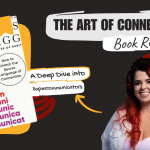In this recent post, I shared with you how to get clients from the internet even without your own website. And I gave you a list of places to post your information (eight to be exact!) that are certain to get visitors.
Today, I want to reveal the ultimate place online to connect with local prospects without needing your own site. This ONE online destination is now the “center” of my online marketing universe. And I’ll show you how to quickly tap into this “non-stop party of prospects”…ready to spread the word about your services…
It’s getting a lot of buzz, but few know how to truly make money from this site…
How To Leverage The Money-Making Potential of
TWITTER To Bring You Business
You may already have a Twitter account. But there’s a good chance you’ve missed one or more of the critical steps I’m about to explain on how to set up a Twitter profile to bring you clients.
If you don’t have a Twitter account, well it’s your lucky day, because this is your chance to jump in and start profiting within the next few minutes! Let’s get started…
STEP 1: How To Sign-Up For Twitter In Under 5 Minutes
- Go To https://twitter.com/ (click “Sign Up Now”)
- COMPLETE BASIC INFORMATION (name, username password, email)
SPECIAL INSIGHT: make your username “human/personal” NOT corporate or weird. And even though you are allowed up to 15 characters for your username, make it as short as you possibly can (10 characters or less is optimal). More on this in step 2…
- DOCUMENT and SAVE your username / password.
- SKIP the FRIENDS part for now…(select “Skip this step” at the bottom.
You can return to SETTINGS later if you wish to do this).
- SKIP the NEXT STEP (“Look who else is here…” Don’t do this unless you are a celebrity freak…it’s not going to bring you business in your local market).
- CONGRATULATIONS (your account is tweet ready – but needs tweaking).
- Don’t Tweet yet, it’s time to set a few things up so that you don’t look like a Twidiot!
- Click SETTINGS at top of your profile. (https://twitter.com/account/settings)…
STEP 2: How To Set Up Your Account Like a “Twitter Twenius”
That’s Twitter-speak for “Genius”!
You need to optimize FIVE areas of your profile on Twitter…
A. Real Name and User Name
Invest some forethought into your Twitter username. I needs to be 15 characters or less; so make it short, memorable, relevant, personable, and easy to spell. You will also be able to associate a 20 character (max) REAL NAME with your username. If you are a local business or if you use an 800 hotline service, it may be possible to incorporate that phone number in the real name. You could also categorize what you do as part of your real name. This is a very visible part of the Twitter system…choose wisely.
EXAMPLE, I could use the following:
Real name = Dan H (800) 633-9638 -or- Dan (Web Strategy) -or- DanHollings.com
SPECIAL INSIGHT: Keep in mind that your REAL NAME is used in search results, thus it has SEO value (so think about your “keywords”).
User name = dhollings
SPECIAL INSIGHT: Your USERNAME steals away character spaces when others want to “reTweet” you (re-post your Twitter message), thus a 10 character or less username is better, even though you are allowed a 15 characters max.
B. Location
Make sure you add your LOCATION, in other words, where on earth are you located? Unless you are intentionally hiding-out from the FBI or debt collectors, a Twitter location is highly recommended. If you are using your account for a local business, adding a very specific location can be extremely beneficial. People seek local connections…make it easy for them to find and follow you.
SPECIAL INSIGHT: You can also search and add people in your local area who are on Twitter by using the Advanced feature of Twitter Search.
C. “One Line Bio”
Definitely optimize your 160 character BIO which appears on the upper right of your Twitter profile page. It does not have to be a typical bio, it can be an interesting message or statement if you prefer. In most cases the goal of the bio line is to get the reader to think you are “follow worthy.” Make it real, make it fun, make it interesting, make it YOU. Literally make your bio in to Twitter “follow bait.” If you are fishing for followers, the better the bait, the more followers you’ll catch.
SPECIAL INSIGHT: Many savvy followers find the people they want to follow by searching Twitter BIOs. With this in mind, it makes sense to pepper your Twitter BIO with keywords and keyword phrases that will attract the type followers you seek. After all, it’s not followers you seek, it is “targeted followers” that want to hear what you are tweeting.
D. Picture
Make your personal picture (icon) a good one – in fact, make it great! Twitter is driven by personalities, so use a picture that expresses the “personality message” you want to get across. Logo’s, text, and images without humans or animals are often too business-like and restrain the driving social force that propels Twitter.
E. Background
Upload a really interesting BACKGROUND (Twitter wallpaper image) under the “Design” tab of your Twitter set-up admin area. Here are 2 great places to look for backgrounds:
- A quick search on Google Images for “Twitter Backgrounds”, “Twitter Wallpaper”, or “Twitter Templates” will likely help.
- You can also check out TweetBacks for several great Twitter background templates that are easily customized.
STEP 3: How To Create a “Twitter Convincer Page” To Get Followers
Do not think that just because Twitter asks for your web address in the settings account area with the silly question, “Have a homepage or a blog?”, that this means you must put in your current web site or blog URL? In fact, in many cases that is NOT a good idea.
To get started you can link to your web site or blog. But what’s even better is to enter a URL to a dedicated page made specifically to greet, excite, or manifest interest from the people that will be investigating that link. It’s literally like a landing page (what I call a “Twitter Convincer Page”) and in should be designed to get people to follow you.
SPECIAL INSIGHT: Your “Twitter Convincer Page” can be a simple blog post (where you create a post specifically for this purpose and link to that single blog post page), it can be a dedicated page on your web site, or it can be a profile page like a Google profile page.
STEP 4: How To “Tweet” Interesting Topics To Get Listeners and Leads
What do you tweet about (post to Twitter)? Ah, that’s the magical part. Now granted, what you post depends largely on your goals and purpose with Twitter, but in general this is easy… post: interesting stuff, preferably related in some way to what you do, who you are, and what you (and your followers) are interested in.
SPECIAL INSIGHT: It pays to be interesting to your followers, but it pays more to be interested in your followers. Twitter is NOT a micro-advertising billboard. However, you can let your followers know if you have a new listing or an upcoming seminar for first-time homebuyers…as long as it’s interesting to the followers you attract.
Spend some time exploring other Twitter tweets and personalities. Listen to the conversations. Observe and take notes. What do you like, what don’t you like? Try to ferment in your mind (and yes, a beer or glass of wine might actually help here) a “style” of Twittering that you like. Maybe you find someone’s style you can mimic or perhaps you create a “mash-up” style that’s all you.
Congratulations! Your Twitter account is set-up like a true Twitter “Twenius!” Here’s an example of what your profile might look like… https://twitter.com/MSeiders
Set up your Twitter account today to get involved in the social media “cocktail party” going on right now in your local area to maximize your exposure and grow your income.
See you soon!
[Ed. note: To get more money-making Twitter Tips… Follow Dan on Twitter @dhollings. The above article is adapted from Dan’s “100 Twitter Tips” e-book. To get access to all 100 tips along with: 1) A 90-Minute “Twenius Starter Teleseminar”, 2) A Live 60-minute “Twitter Q & A Session” and 3) A 90-Minute Intensive “Twitter For Real Estate Professionals ”Specific Training Session… click here.]