A couple of weeks ago I wrote a post about what to do when you get Facebook messages from your friends asking you – “Why Are You Trying To Friend Me Again?”
At first glance, you may think that your Facebook account has been hacked when in fact, someone has copied your profile page and is fishing for your friends’s list.
If you haven’t read the article and watched the corresponding video about what to do to protect your friend’s list, here is the link- Mysterious Facebook Friend Requests – Have I Been Hacked?
Today I want to cover the other half of the equation … what to do when someone sends YOU a friend request AND you know that you’re already friends.
Watch the video below as I walk you through what to look for and the steps to take to protect your account.
What to Do When You Get A Request That Might Be Fake
If you suspect the friend request you just received is fake follow the steps below – frankly, this is a good habit to get into for all your friend requests!
Step 1 – NEVER accept a friend request without checking out their corresponding profile page first.
Step 2 – copy/paste the friend’s name into the Facebook search box on the top of your page. Check to see if there are multiple profile pages using the same photo.
Step 3 – Open the profile page in question and see how complete it looks, or what kind of activity it has. Most fake profile pages have little to no content, posts or photos because the imposter doesn’t expect you to actually look at this page. They are banking on people to simply ACCEPT the random friend request without following any precautions.
Step 4 – If after looking around this profile page you suspect that is indeed a fake, to the right of the profile page photo you’ll see 4 small boxes: Friends, Following, Message and then 3 dots (…).
Step 5 – Click on the three dots, which will then open a menu – scroll down to the option that reads: “Give feedback or Report this profile” and click it. Once you do that a dialogue box will open allowing you to select “Fake profile.” Select it and then click “Done” at the bottom of the dialogue box to inform Facebook of this suspected fake profile page.
Let The REAL Friend Know!
It would also be good etiquette to message the real profile owner to let them know that someone is sending friend requests using that fake profile page with their info.
I would also recommend that you get into the habit of regularly entering YOUR own name in Facebook search to see if anyone has created a fake profile using your photo and name.
Was this helpful? Let me know in the comments below!


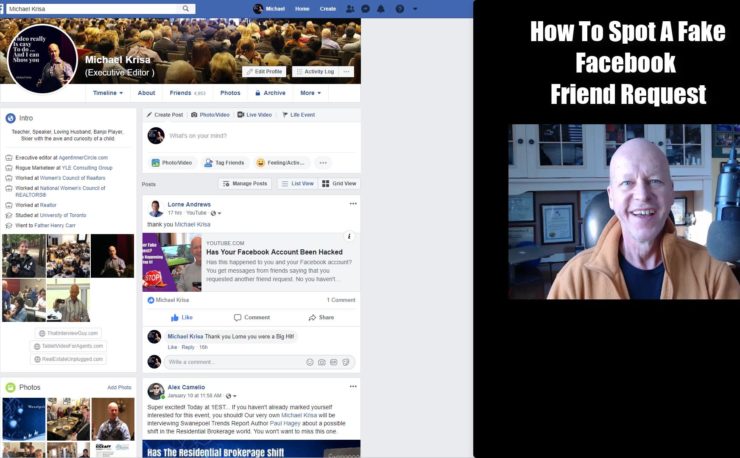

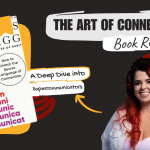



Leave a Reply