If you have an active Facebook account, then I’ll wager you are no stranger to getting weird Facebook friend requests from people that are already your friends, or worse … being bombarded with Facebook messages from your friends asking why You are requesting another friend request from them!
OMG … my account has been HACKED!!!
Ok, first of all take a deep breath because the sky is not falling AND chances are you have NOT been hacked.
What has happened though is someone has created a fake profile using your name and photo.
Why would anyone do this, you ask?
They are after your Friend list, that’s the pot of gold that motivates this sort of attack.
What will they do with your friends, you ask?
SPAM the heck out of them by trying to sell products, services, ask for money etc. all under the guise of you.
Now there is an easy why to prevent this, which you’ll see in the above video.
Before I get started though let me explain that there is nothing to prevent someone from creating a fake profile page using your info, in fact it’s relatively easy to do.
First they right click your profile photo or any other photo that you have posted publicly and 2) they copy your profile info that you have publicly shared and 3) they create a fake Facebook account using that info.
As I mentioned, though, they are after your friend list and that’s the thing you can easily protect which decreases the likelihood that they will go through all this effort in the first place.
Step 1 – login into your Facebook account and on the top right corner open the drop-down menu (it looks like an upside-down triangle) – once you have clicked it you are looking for the tab that says “Settings” – click it
Step 2 – Once you have clicked the “Settings” tab a menu will appear on your left. Scroll down that menu and look for “Privacy” and then click it.
Step 3 – Once you click “Privacy” then “Privacy Settings and Tools” will display. There you will see “Who can see your friend’s list?” Beside that you will see an “Edit” tab, click it.
Step 4 – Once you have clicked the “Edit” tab a drop-down menu will appear. Open that menu and select “Only me” Once you have done that then only you will be able to see your list of friends.
While you are in your Privacy Settings it may be a good idea to review the rest of the settings to make sure you have everything enabled the way you want.
Facebook is an awesome free tool to connect with friends, market your products and services and to make new connections … BUT … this Is a cost associated with free.
That cost is your vigilance that you taking the necessary steps to protect your content, your profile and your information.
Have you seen these odd Facebook friend requests? Tell us your stories below in the comments!




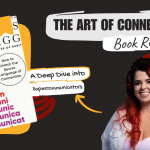



Leave a Reply