If you missed our incredible Facebook live event we held on Monday, not to worry – we’ve got you covered! We had so many people attend, and so many people requested a replay of this valuable workshop, we thought we’d bring you the cliff notes from the session, along with an instant replay so you can learn how to put this FREE tool to work in your business!
What is Canva?
Canva is a free online platform that allows anyone – not just graphic artists – to create and design anything, and be able to publish it anywhere. It’s abilities are pretty unlimited, so to make it simple, Craig Grant and I put on a workshop to demonstrate how to build a Social Media Video in Canva. You can watch it now by clicking the link below:
How can Canva Help Me as an Agent?
The best way to describe the value of Canva for a REALTOR® is this – you’ll get professional marketing results all by yourself, more easily – and without spending a dime – than if you were to work with an actual professional.
Canva includes templates for every need, that can help you stand out on every major online platform, including your own website, email, and print.
A few examples include: Listing flyers, congrats on your new home postcards, facebook ads for a provided service like “find out what your home is worth”, virtual event ads, listing presentations, messages about the market… and much more.
Heck, just yesterday I was showing my friend Sarah what you can easily do from scratch and ended up with this in about 10 minutes!
Workshop Key Takeaways
While we covered a ton of incredible topics in monday’s workshop, there were a few that stood out as things you can use to save time and end up with more professional designs no matter what you’re using Canva for. So, what are these helpful tips?
- Find a template you like and stick to it. Designers have done a lot of the hard work for you, and there’s no reason to reinvent the wheel. You may need to apply some of your own colors and images, but don’t go too far. Many times, you’ll end up spending more time for something that doesn’t look as good.
- Set a color palette and use the auto generated “Photo Colors” within Canva to make your designs look extra professional. I’ve covered the importance of your color palette and how to create one before, but Canva makes it easy to apply these colors to all of your designs so your brand stays consistent.
- Use the “snap-to” grids and grouping to automatically align the content in your designs. Even a few parts of your content that are mis-aligned can make an otherwise awesome marketing piece look amateur. So, use Canva’s tools to make sure your designs align correctly and look professional.
More Features, More Opportunities
Let’s be honest, this tool packs some serious marketing punch, and we could talk all day about the amazing applications it has in your business. There’s so much more to cover beyond what our introductory workshop could, so we took it a step further and created an entire Master Class for those agents interested in advancing their online design skills, and getting inspired to use Canva successfully in your real estate business!
Canva for Real Estate Masterclass
Learn how to set up your personal Canva account with automated branding, including colors, logos and fonts, create highly engaging social media posts, design a postcard or letter that gets read and responded to, plus build a captivating video template you can use over and over again! You’ll also receive 3 time tested custom templates you can use the same day!! Don’t miss this Masterclass!!!
** PLEASE NOTE: A Replay of the Workshop will only be available to those who signup for the Masterclass **




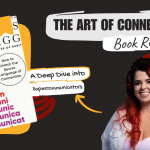



Leave a Reply